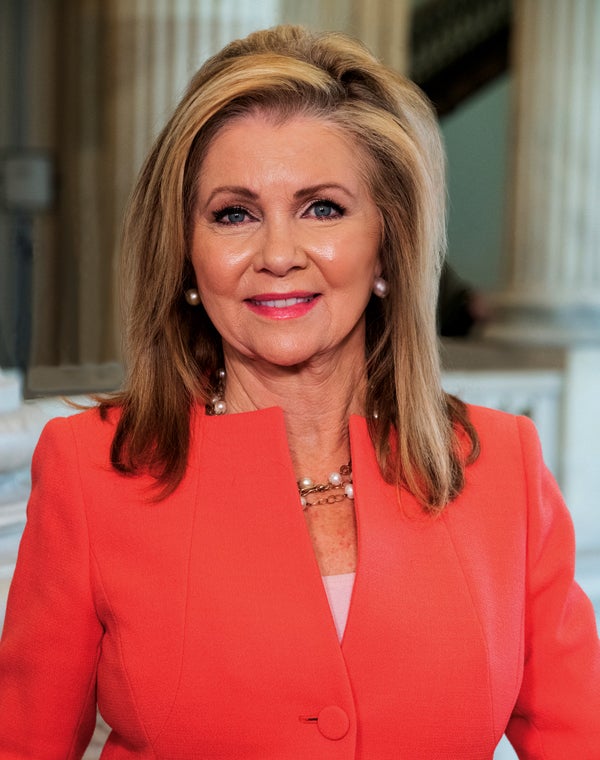Area senior care experts offering tips to address cybersecurity for seniors
Published 12:09 pm Saturday, March 25, 2017

- Photo Contributed Home Instead Senior, in conjunction with the National Cyber Security Alliance, has launched Protect Seniors Online. The service is free and allows seniors and caregivers to have the tools to prevent online fraud.
No strangers to assisting the senior demographic of Northeast Tennessee, Home Instead Senior Care is partnering together with a national organization to help tackle financial and online fraud.
To assist seniors with risks online and how to protect themselves, Home Instead and National Cyber Security Alliance have collaborated to launch a new public educational program, “Protect Seniors Online”. Home Instead Senior Care has four local office locations in Bristol, Greeneville, Johnson City, and Kingsport – but have seen a steady presence in Carter County by working with our area’s seniors.
The new program offers free resources and tips to help seniors understand how scammers operate, familiarize themselves with the most common senior scams, and provides proactive steps seniors and caregivers can take to protect sensitive information.
Sarah Faulk, Home Care Consultant with Home Instead Senior Care told the Elizabethton Star on Thursday, “In this age of booming technology, we have seen a marked increase in our elderly population using the internet to maintain contact with family and loved ones.”
Along with social media accounts, seniors who use online methods for banking and other endeavors tend to be more vulnerable to hackers and scammers, according to Faulk.
“Seniors today are seeing their online accounts being compromised in record numbers,” Faulk said. “More often than not, scammers perceive the elderly as individuals who have accumulated a lifetime of wealth, making them prime targets. Unfortunately, two out of three seniors have reported having been contacted by at least one scammer, while one out of three have stated that they themselves have fallen victim to a scam. Roughly 30 percent of seniors have also reported accidentally downloading a type of spyware or malware onto their computer. These statistics are startling, so it’s imperative that we educate our community on safer internet use.”
According to the National Council on Aging, financial and online fraud against aging adults are now considered the “crimes of the century”. The Council added that scammers often target seniors due to the speculation of accumulated wealth along with the fact that seniors are less likely to report crimes due to fear and embarrassment.
Michael Kaiser, Executive Director of the National Cyber Security Alliance, explains that encouraging seniors to protect themselves online can go a long way in protecting sensitive identity and financial information. “Cybersecurity is about risk reduction. It’s difficult to achieve perfect security. But you can help older adults work to make themselves a more difficult target,” Kaiser said.
Research shows that more and more seniors are going online – and putting themselves at risk. According to Home Instead’s survey, 97 percent of aging adults use the internet at least once a week. They most commonly use the internet for email, with 94 percent of seniors doing so weekly. Seniors also use the internet to manage finances, with 41 percent banking online and over a quarter (26 percent) paying bills online. Seniors are also active on social media, with 51 percent using Facebook or Twitter at least once a week. All that time online – coupled with what scammers view as perceived financial security and a trusting nature – can make seniors a primary target for scammers.
According to Home Instead, Seniors are encouraged to take the following precautions, compiled from the National Cyber Security Alliance, Stop Think and Connect and the Home Instead Senior Care network, to protect themselves online:
1. Create passwords and make them strong. Lock all internet-enabled devices, including computers, tablets and smartphones, with secure passwords – at least 12 characters long and a mix of letters, numbers and symbols.
2. Secure access to accounts, with two-step verification. Many online services, including apps and websites, offer free options to help protect personal information. Learn more at LockDownYourLogin.com.
3. Think before you act. Emails or messages that create a sense of urgency – like a problem with a bank account or taxes – are likely a scam. Reach out to companies by phone to determine if emails are legitimate.
4. When in doubt, throw it out. If an email looks unusual, delete it. Clicking on links in email is often how scammers access personal information. Turn on spam filters to filter suspicious messages.
5. Share with care. Be aware of what you share publicly on social media and adjust privacy settings to limit who can see your information.
6. Use security software, including updated anti-virus and anti-spyware software.
7. Adjust browser safety settings for optimum security.
8. Use your computer’s default firewall security protection on your computer.
9. Log out. Log out of apps and websites when you’re finished using them. Leaving them open on your computer or smartphone could make you vulnerable to security and privacy risks.
10. Consider support. Seniors who live alone or spend a lot of time by themselves may want to consider a trusted source, such as adult family members, computer-savvy friends or family members, or professional caregivers, to serve as a second set of eyes and ears when conducting activities online.
Seniors can view other program resources and tips at ProtectSeniorsOnline.com. The resources also include the online “Can You Spot an Online Scam?” quiz to test seniors’ cybersecurity knowledge. At the conclusion of the quiz, seniors will receive recommended resources and articles based on how they answered, such as information on how to set secure passwords.
You are welcome to contact your local Home Instead Senior Care office for additional resources at 423-753-5111.